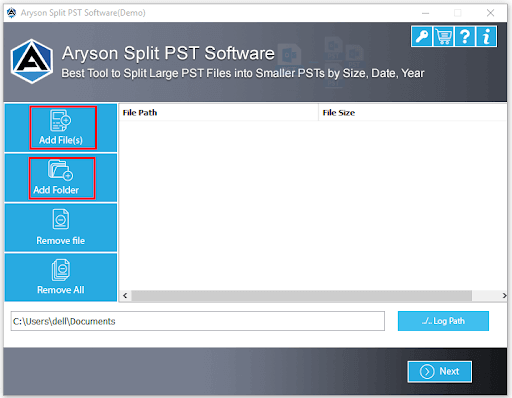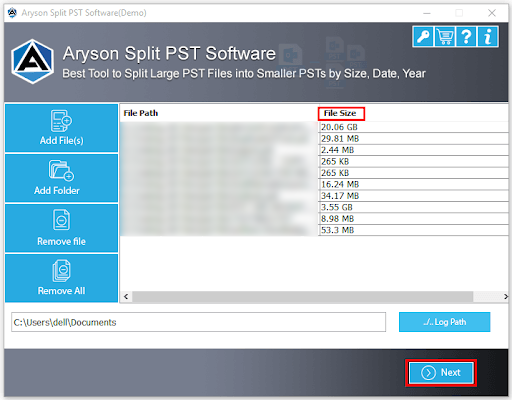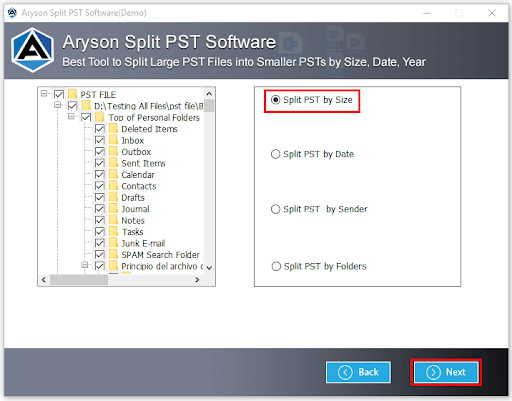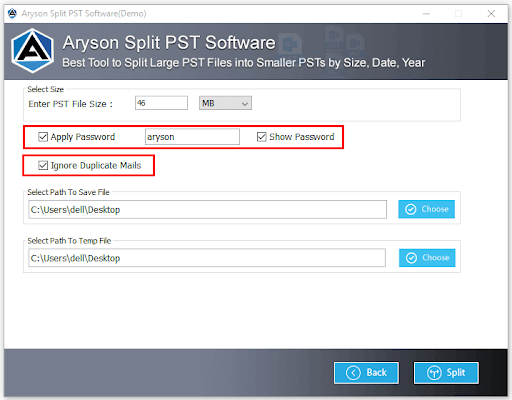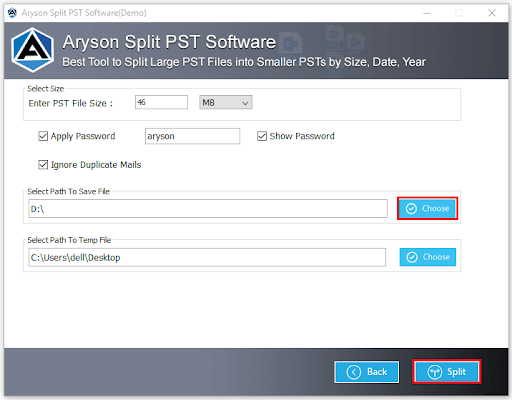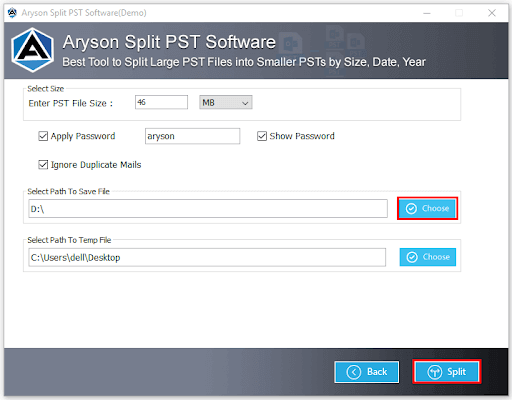Outlook PST Splitter Tool
It is an advanced software to efficiently splits PST Files into smaller parts. Additionally, split oversized PST files into manageable smaller PST files. Avail the useful features and filters of the PST splitter and split PST files based on Size, Date, Sender, and Folders.
- The software preserves the original hierarchy of PST files post-splitting.
- It is crafted using an advanced algorithm to split large PST files swiftly and accurately.
- It offers the option to password-protect resultant split PST files.
- Includes a feature to eliminate duplicate emails from PST folders.
- Provides two modes for creating new PST files: Create a single PST or Create a Separate PST.
- When opting for the Split PST by folders feature, you'll find two saving options: Single PST or Separate PST for Selected folders.
- Capable of splitting both ANSI and UNICODE PST file types
- Compatible with all Windows versions, including 11, 10, 8.1, 8, 7, Vista, XP, etc.
(Average Rating 4.8 Based on 279 Reviews)
Free Demo Version: Download the Free Demo Outlook PST Splitter Software to assess its performance.

 Installation
Installation