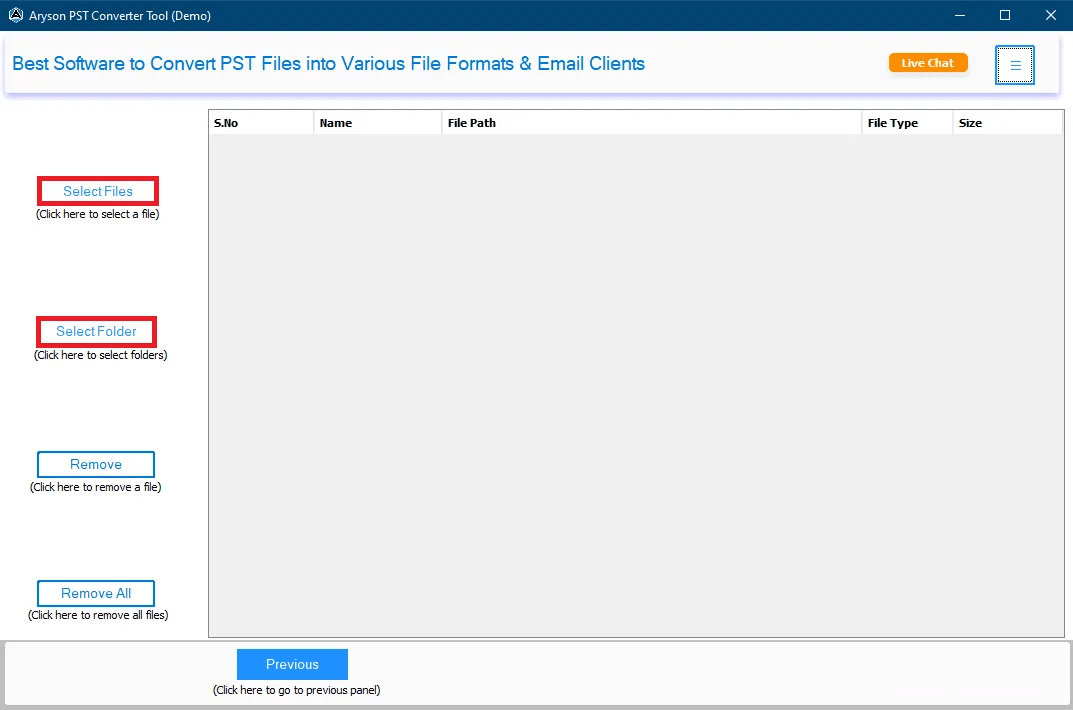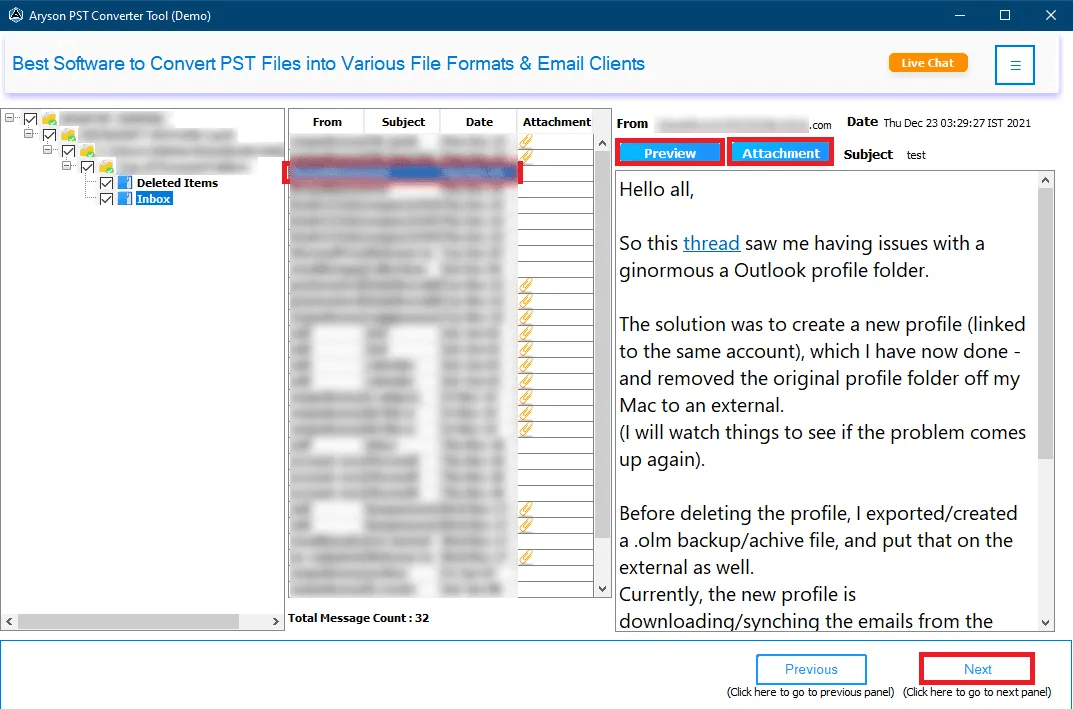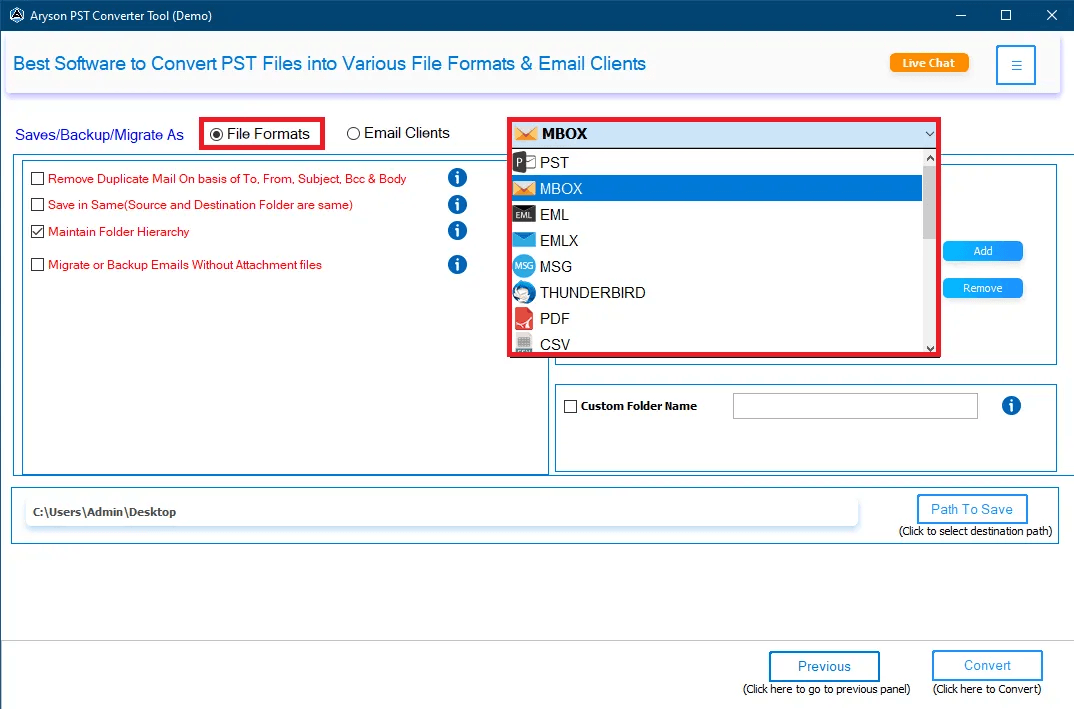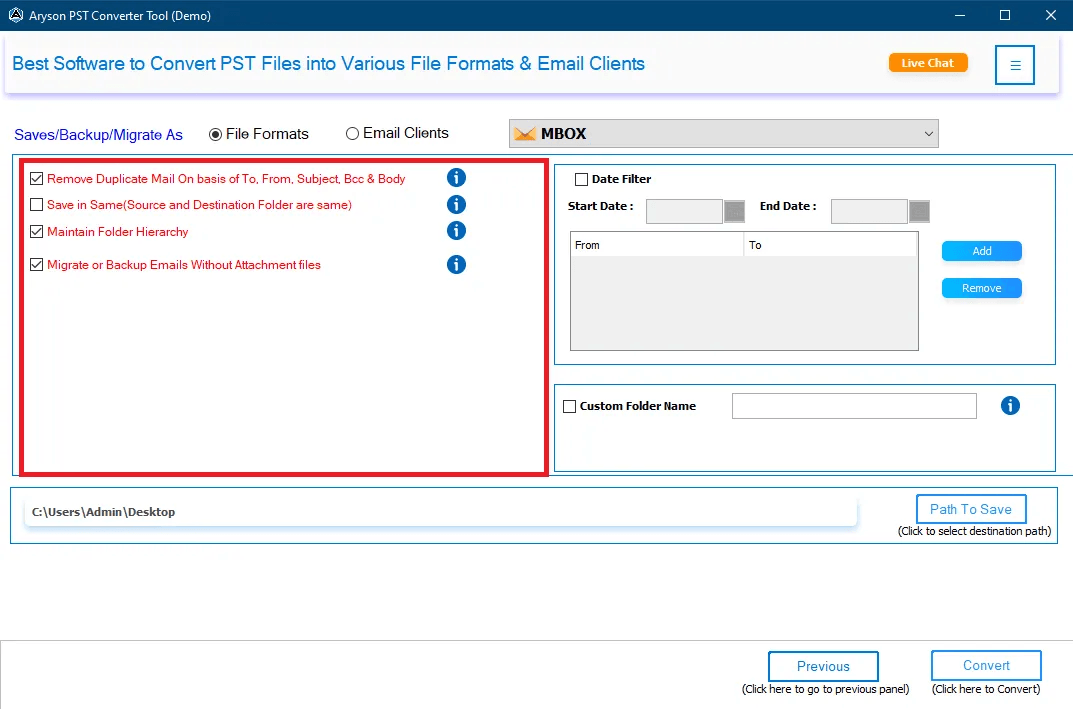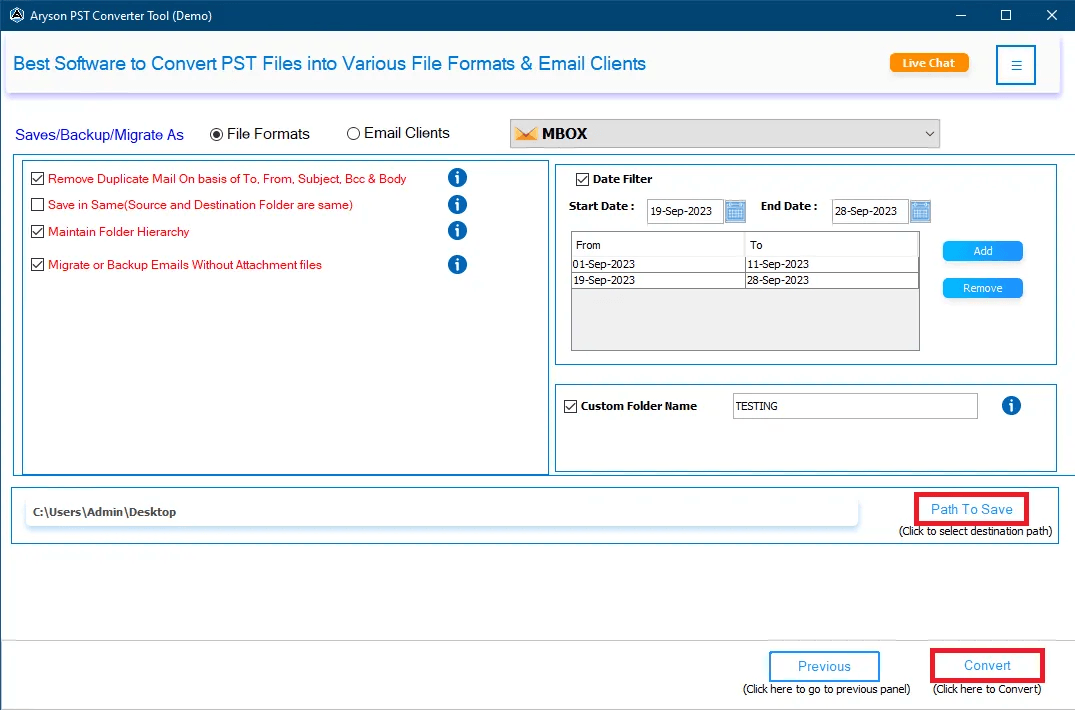Outlook PST Converter
The Outlook PST Converter software to convert multiple Outlook PST files to Email Clients (Office 365, Yahoo, Gmail, Hotmail, IMAP Server, OperaMail, Thunderbird, Amazon WorkMail, GoDaddy, HostGator, AOL, Yandex, and others.) & File Formats(EMLX, MSG, MBOX, PST, PDF, EML, and Others) Moreover, use this tool to migrate all Outlook PST File items including email, calendars, contacts, journals, and notes.
- Converts PST files to PDF with attachments.
- Imports PST files into Gmail, Office 365, IMAP, AOL, Yahoo Mail, Yandex Mail, Zoho Mail, Hotmail, Thunderbird, iCloud, etc.
- Converts Outlook PST files to various formats, including EML, EMLX, MSG, CSV, MBOX, HTML, MHTML, etc.
- Manages attachments in three modes: Save attachments separately, Migrate or back up emails without attachments, and Convert all attachments to PDF format.
- Converts single or multiple Outlook PST files into other formats.
- Maintains folder hierarchy during conversion as per the PST file structure.
- Offers a smart date-range feature to sort email items by start and end date.
- Provides a self-intuitive and easy-to-use GUI for conversion without requiring expertise.
- Free PST Converter available to evaluate features and functionality.
- The demo version exports the first 50 emails.
- Converts Outlook PST contacts to VCF and ICS files.
- No need for MS Outlook installation to convert PST files.
(Average Rating 4.8
Based on 219 Reviews)
Free Demo Version: Download the Free Demo PST
Converter Software to assess its performance.

 Installation
Installation