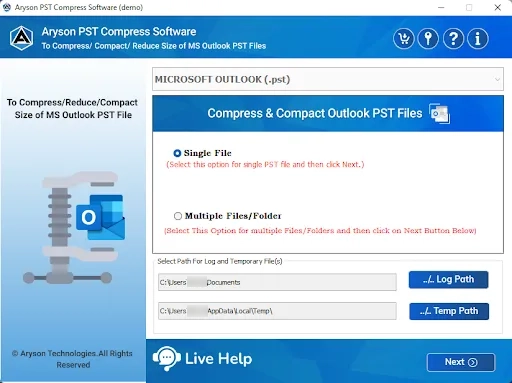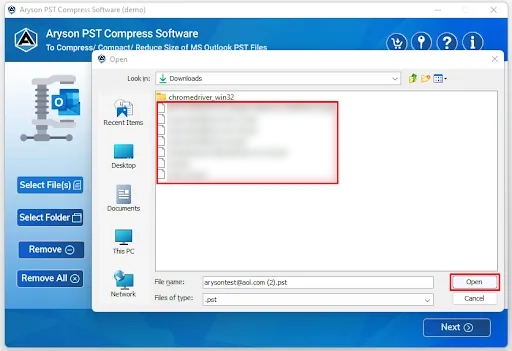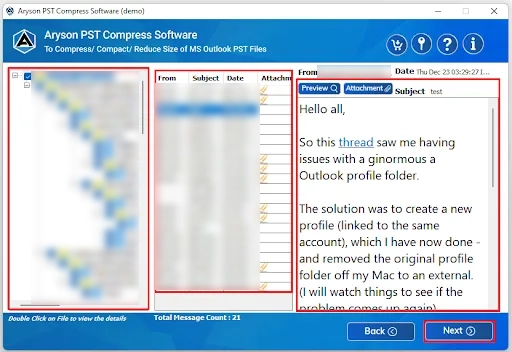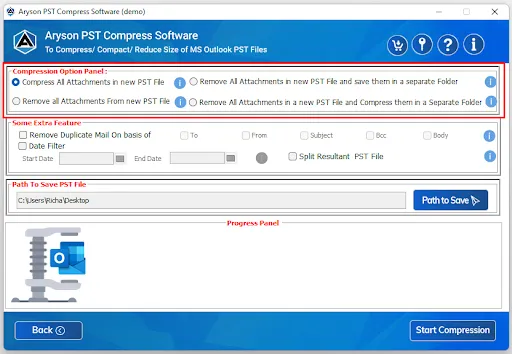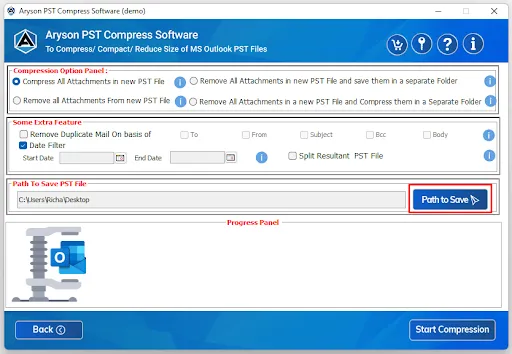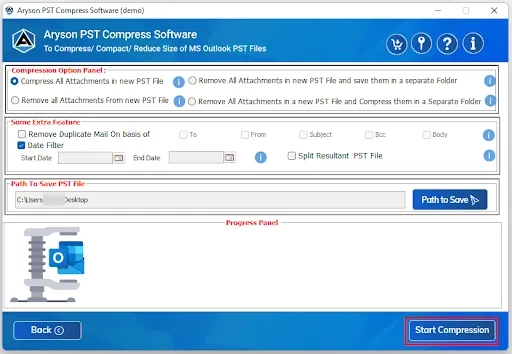Outlook PST Compress Tool
Outlook PST Compress Tool is a highly secure compact PST utility that reduces the size of your Outlook mailbox without needing MS Outlook installation. When Outlook PST files become too large to open with MS Outlook, this tool can be used to easily compact the files. After compression, the PST file can be opened with Outlook 2016 and later versions without any issues.
- Easily compresses, compacts, or reduces Outlook/Exchange OST/PST files.
- Select single PST files or a folder containing multiple PST files at once.
- Displays detailed information for each folder, including Total Message Count, From, Subject, Date, Attachments, and Email Message.
- Features the ability to compress all attachments into a new PST file.
- Includes an option to remove duplicate emails based on To, From, Subject, Bcc, and Body.
- Allows removal of all attachments from PST files to reduce their size.
- Offers smart filters to manage attachment files in Outlook PST files.
- Provides a feature to split the resultant PST file based on size.
- Includes a Date Range option for selective migration of PST file data.
- Compatible with all versions of MS Outlook from 2007 to 2021.
- Runs on all Windows operating systems, including Windows 11.
(Average Rating 4.8 Based on 359 Reviews)
Free Demo Version: Download the Free Demo Outlook PST Compress Tool to assess its performance.

 Installation
Installation