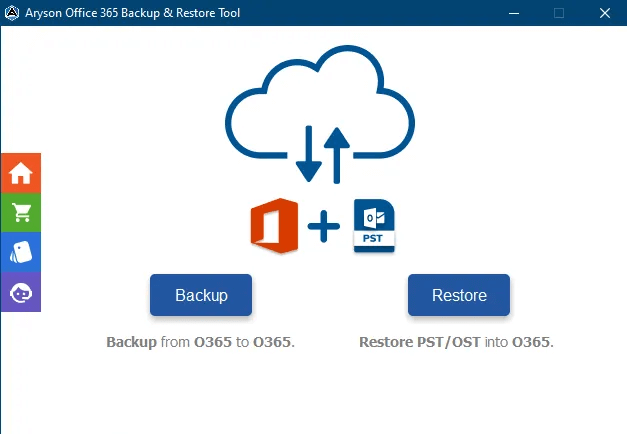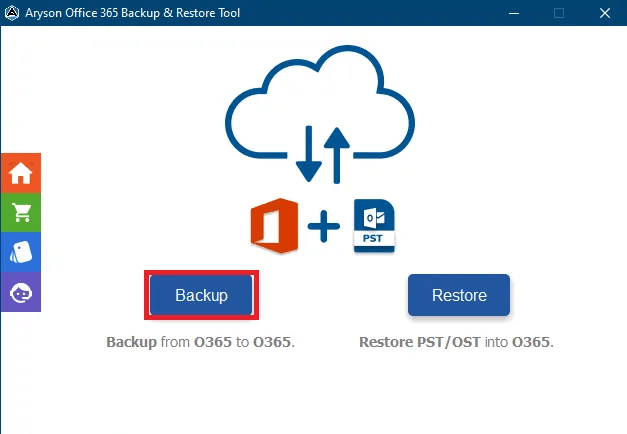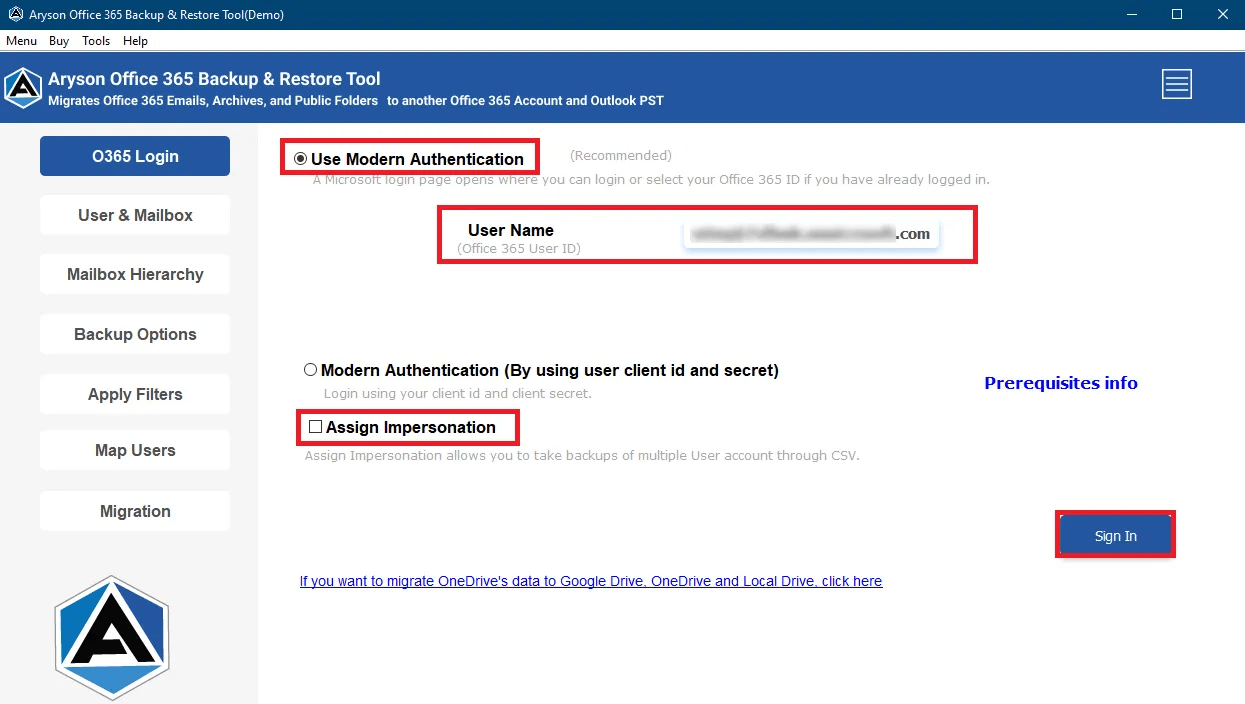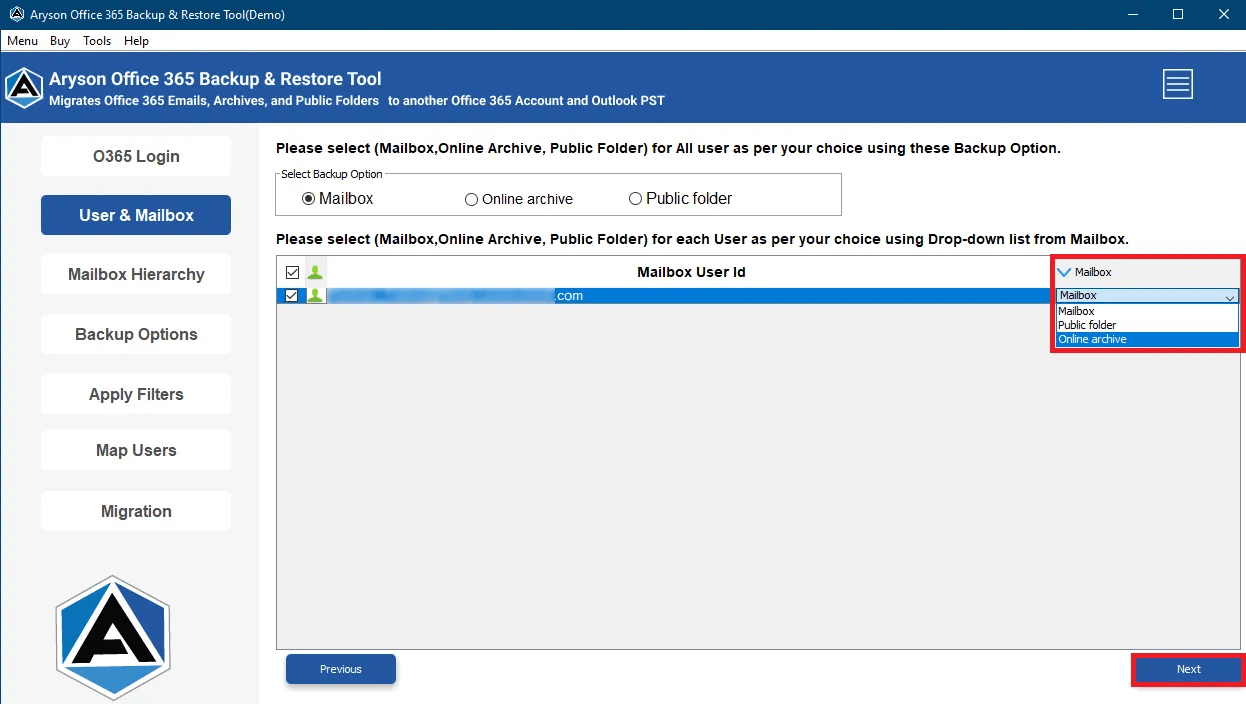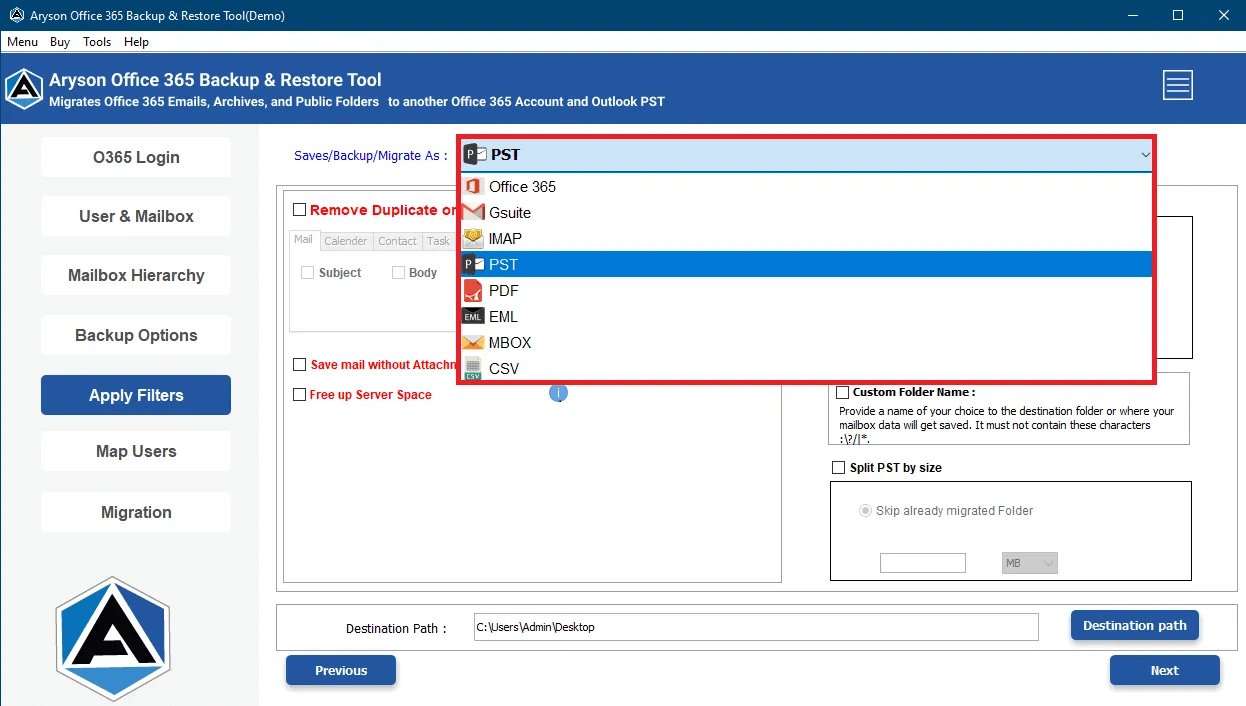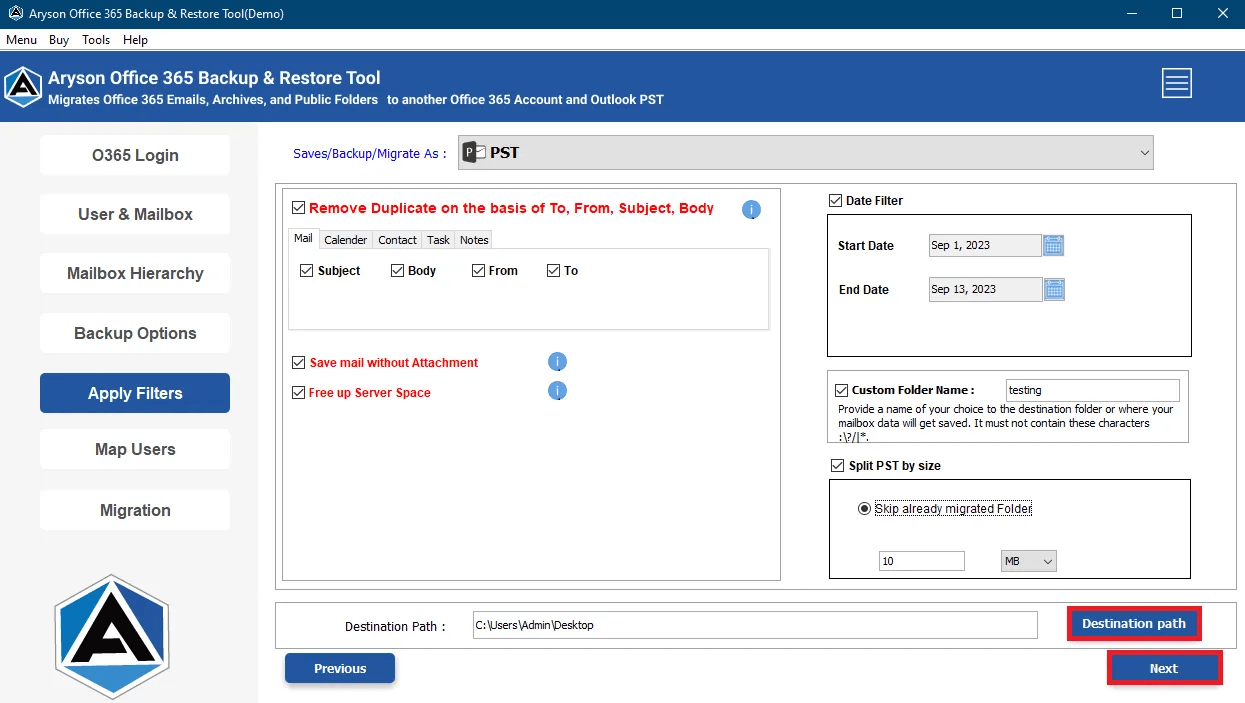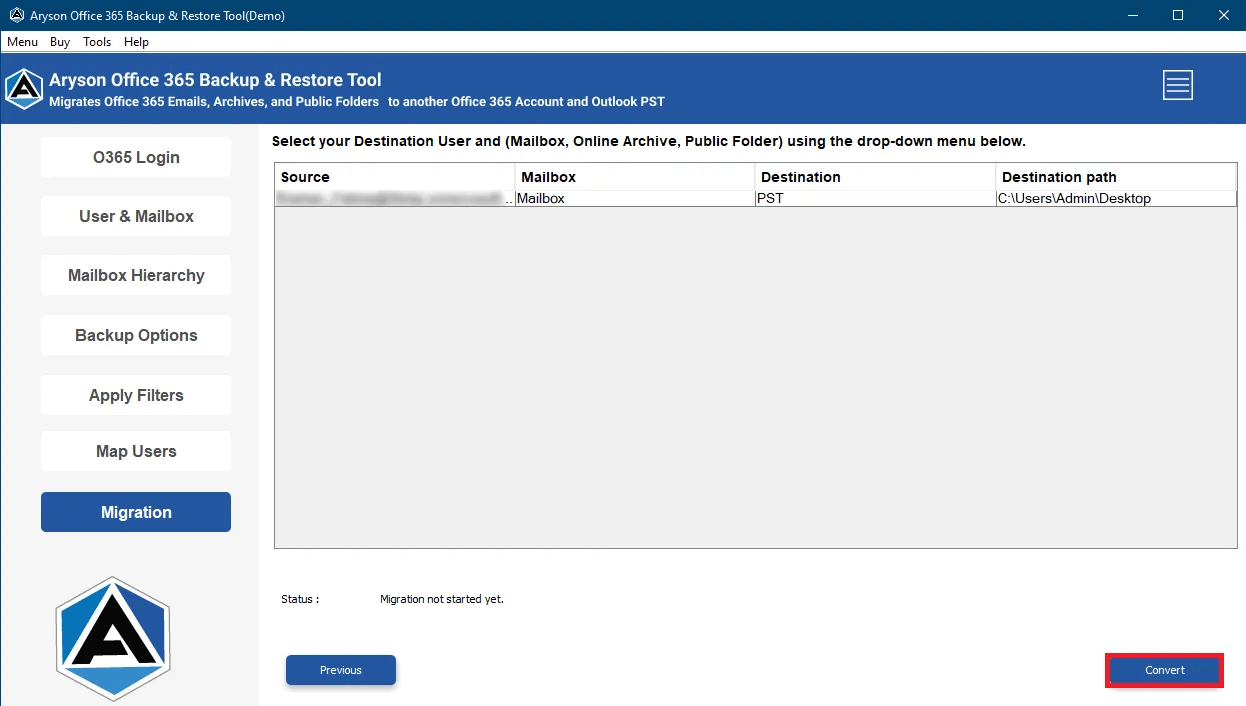Office 365 Email Backup Software
The Office 365 Email Backup Tool is a risk-free and reliable utility that allows you to back up Office 365 mailboxes into various file formats. It supports backups of Office 365 mailboxes into PST, MBOX, PDF, EML, EMLX, MSG, and other formats on your local system or PC. Additionally, it can restore mailboxes from PST/OST files into an Office 365 account.
- Backup Office 365 mailbox items to over 10 file formats including PST, PDF, CSV, MBOX, EML, EMLX, etc.
- Restore mailboxes from OST and PST files into an Office 365 account.
- Easily save offline copies of Office 365 data on the local system.
- Backup mailboxes, public folders, and archive folders of Office 365 Admin and user accounts.
- Import OST/PST mailboxes into Office 365 mailboxes, public folders, and archive folders.
- Migrate Office 365 mailboxes to Gmail, Yahoo, Hotmail, iCloud, AOL, Thunderbird, and IMAP accounts.
- Unique feature to remove duplicate emails from Office 365 mailbox folders.
- Selectively backup Office 365 mailboxes by date range using a Date Filter option.
- Provides Assign Impersonation Rights option to back up mailboxes of multiple Office 365 accounts simultaneously.
- The demo version allows users to back up 50 mailbox items for free.
- Compatible with all Windows OS versions including 11, 10, 8.1, 8, 7, Vista, XP, etc.
(Average Rating 4.8 Based on 587 Reviews)
Free Demo Version: Download the Free Demo Office 365 Backup Tool to assess its performance.

 Installation
Installation