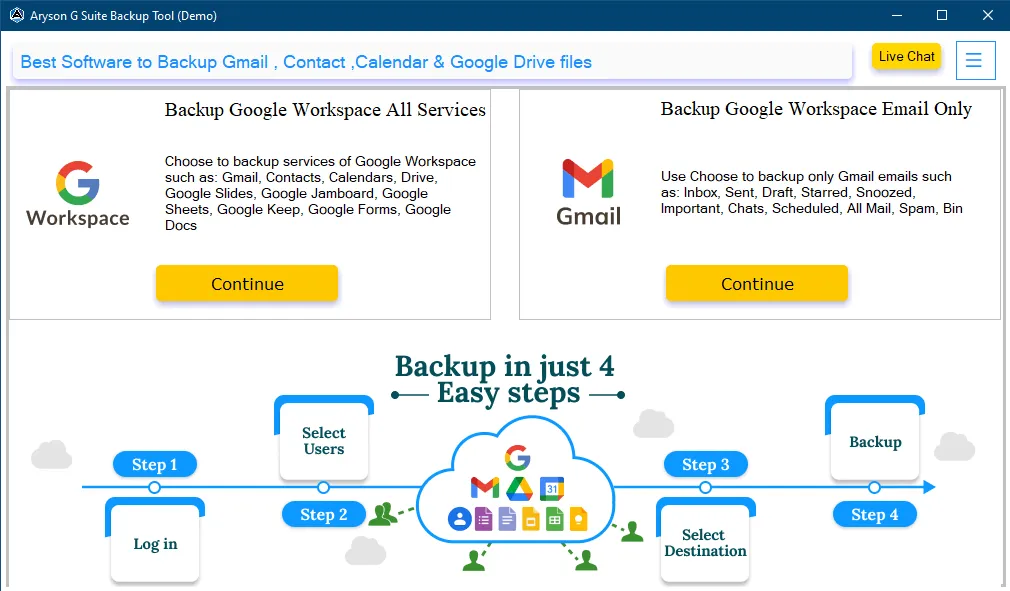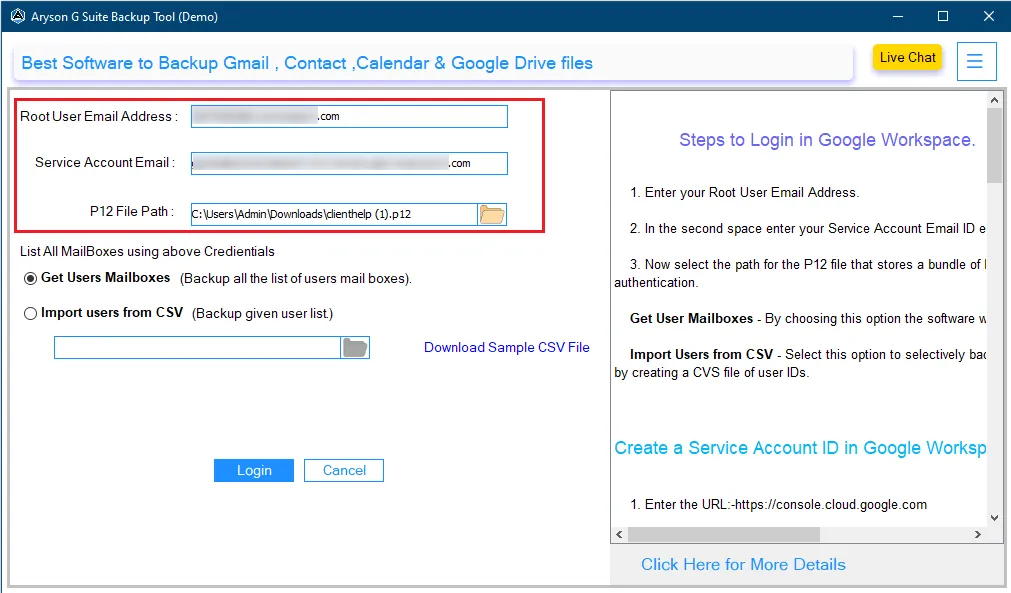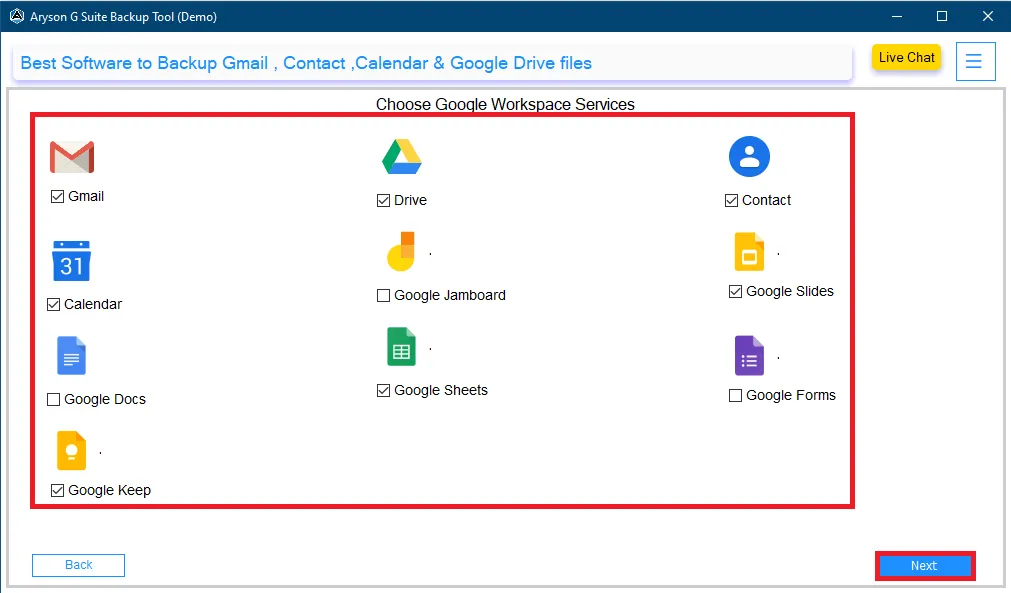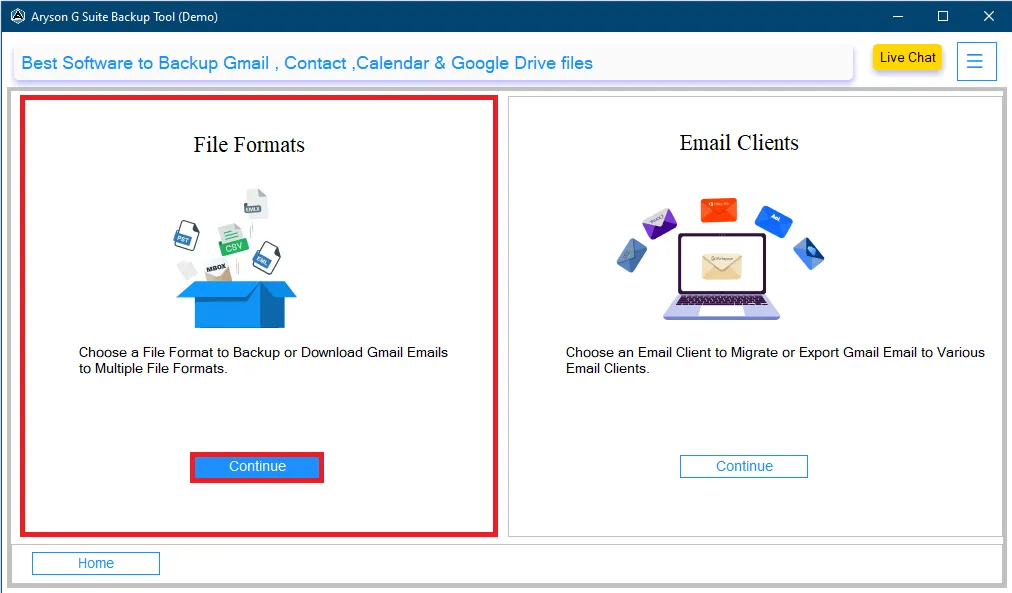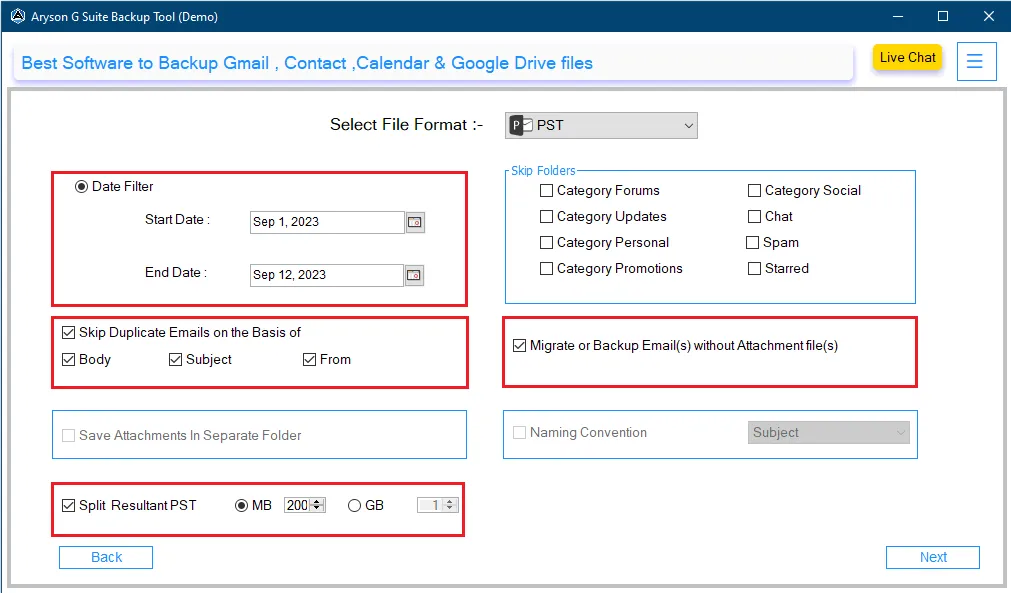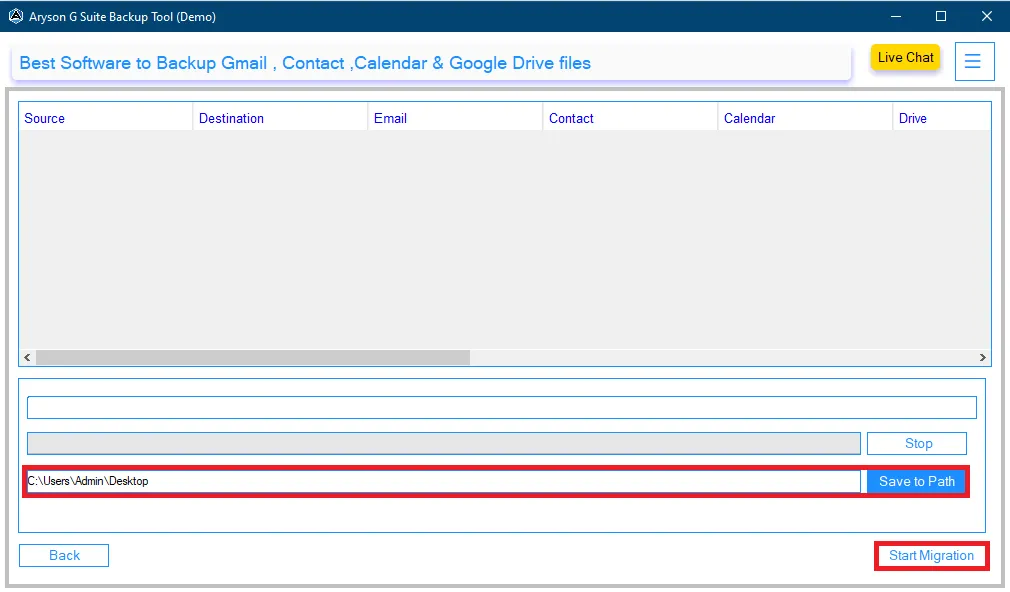Google Workspace Backup Tool
The Google Workspace Backup Tool is a comprehensive, affordable, and secure G suite backup solution for Google Workspace collaboration apps. Users can utilize the software to back up Google apps such as Gmail, Google Drive, Calendar, Contacts, Slides, and more. The software enables effortless backup of G Suite data into formats like PST, PDF, EML, MSG, MBOX, and others.
- Download and save data from G Suite Apps including Contacts, Calendar, Drive, Google Docs, Google Slides, Google Jamboard, Google Sheets, Google Keep, and Google Forms to the local drive.
- Select a G Suite account to begin the backup or migration process.
- Backup G Suite user mailboxes into formats such as PST, MSG, MBOX, EML, EMLX, PDF, and CSV
- Migrate emails from Google Workspace accounts to Hotmail, Gmail, Office 365, G Suite, IMAP, iCloud, Zoho Mail, Yahoo Mail, and AOL Mail.
- Remove duplicate emails before initiating the backup.
- Download Contacts in .vcf and Calendar in .ics formats.
- Utilize a date filter to selectively back up G Suite data.
- Skip duplicate emails based on criteria like Body, Subject, and From.
- Remove attachments from G Suite email messages.
- User-friendly graphical user interface (GUI) for an enhanced user experience.
👉
Ask for Services
(Average Rating 4.8 Based on 649 Reviews)
Free Demo Version: Download the Free Demo G Suite Workspace Tool to assess its performance.

 Installation
Installation