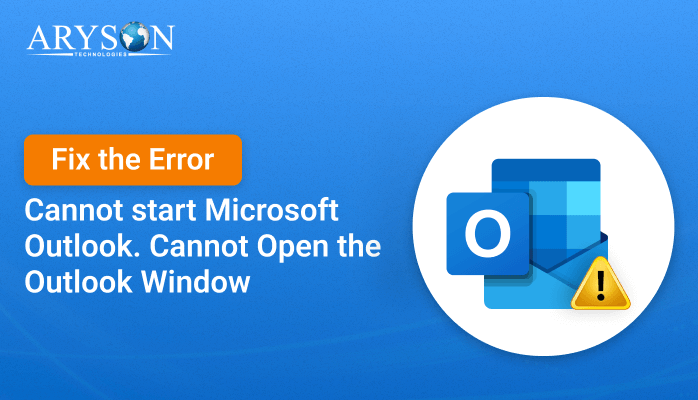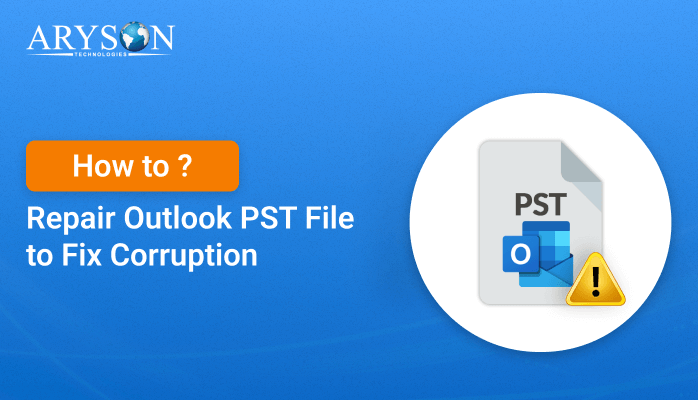-
Written By Eva Shirley
-
Approved By Mithilesh Tata
-
Publish on July 2nd, 2024
-
Reading Time: 6 minutes
How to Repair Corrupt OST File for All Outlook Versions
Summary: Outlook’s Offline Storage Table (OST) file allows users to work offline and sync changes with the server when they reconnect. However, OST files can become corrupt for various reasons, such as sudden shutdowns, virus attacks, or file size limitations. In that case, it is essential to repair corrupt OST file. This move will help you regain access to your emails, calendar entries, and other important data. In this blog, we will describe manual and automated solutions, including the OST Recovery Tool to restore OST files for all Outlook versions. Download Now Purchase Now
Understanding OST Files
OST files are local copies of your mailbox stored on your computer. It allows individuals to offline access and synchronize with the Exchange server. The key advantages of OST files include:
- Offline access to emails and other mailbox items.
- Synchronization with the server when a connection is available.
- Improved performance and reduced server load.
Causes of OST File Corruption
Here we mention several factors that can lead to OST file corruption:
- Sudden system shutdowns: Unexpected shutdowns can cause data corruption.
- Virus or malware attacks: Malicious software can damage OST files.
- Large file size: Exceeding the file size limit can result in corruption.
- Network issues: Poor network connectivity can lead to incomplete synchronization.
- Hard drive issues: Bad sectors or hardware failures can corrupt files.
How do I Fix Corruption from OST File
In the upcoming section, we will mention the various ways to repair corrupt OST files with easy steps. Users who are familiar with technical terms related to Outlook can perform the manual method of OST deleted email recovery. Keep in mind that it might be difficult for native users. Therefore, we will also find an ultimate approach to doing the same. Let’s move on and see how to accomplish these approaches individually.
Method 01: Recover Deleted Emails from OST file using ScanPST
ScanPST.exe (Inbox Repair Tool) is primarily designed to repair PST files, not OST files. However, you can use it to scan and repair an OST file as well. Here’s a step-by-step instruction on how to use ScanPST to repair an OST file:
- First of all, locate ScanPST.exe on your PC.
- ScanPST.exe is generally located in the Microsoft Office installation folder.
- Now, double-click on ScanPST.exe to open and run it on your screen.
- After that, a pop-up will appear for the Microsoft Outlook Inbox Repair Tool.
- Next, tap on the Browse button and navigate to the location of your OST file.
- Once you have selected the OST file, click on the Start button to begin the scan.
- After the scan is complete, ScanPST will provide a summary of the errors found in the file.
- Subsequently, click on the Repair button to fix the issues found.
- During the repair process, ScanPST will create a backup of the original file.
- You can choose to change the backup file’s name or location if you prefer.
- When all these processes are completed, just click on the OK button to finish them.
Once the repair is complete, open Outlook and check if the issues with the OST file are resolved. If the problem still exists, then move on to another method to repair corrupt OST files.
Method 02: Recreate the OST File to Fix Corruption
Here, we create a new OST file to recover deleted emails from OST files. The steps to do this vary slightly depending on the version of Outlook you are using. The steps to create a new OST file are as follows:
- Firstly, open MS Outlook on your screen and move to the File menu.
- In the File tab >> Account Settings >> Account Settings.
- Here, you will get the data for your current connected account.
- Now, go to the ‘Data Files’ tab and choose the OST file that you want to recreate.
- Next, select the ‘Open File Location’ option to see where the OST file is stored.
- Subsequently, when you find the OST file, exit MS Outlook.
- In the next step, select the OST file that you want to renew.
- Later, perform a right-click on the selected OST file and pick the Rename option from the given list.
- Now, add the .bak extension to the end of the OST file name and press Enter.
- Lastly, restart MS Outlook, and you will get the recreated OST file.
After executing the above method, Outlook will automatically create a new OST file and sync with the server. These manual methods are free but contain some cons while performing the task. Further, we will describe it as well.
Drawbacks of the Manual Procedure
- It often requires a good understanding of Outlook and related technologies.
- Time-intensive for large or severely corrupted OST files.
- Incorrect steps can lead to the permanent loss of emails and other data.
- Apart from that, you cannot repair a batch of OST files at once.
If the above methods fail, consider using third-party OST repair tools. This tool offers advanced features to recover and repair OST files.
Method 03: A Reliable Way to Repair Corrupt OST Files in All Outlook Versions
The OST Recovery Tool is the best and easiest approach to restore corrupt OST files. This utility will retrieve all data from corrupted OST files with a few fundamental steps. You can recover all items in an Outlook mailbox, including email messages, tasks, calendars, contacts, and others. Moreover, it offers three different recovery modes to address a variety of OST file corruption problems. You can frequently pick any of them according to your requirements. Also, you can save the log report of the OST recovery process for future reference. Along with that, it is compatible with every version of MS Exchange Server and MS Outlook. If you want to save the OST data in another format, you can go for PST, MSG, DBX, EML, MBOX, and others. Apart from that, Outlook encryption ensures the recovery of maximum and accurate data within the given timeframe. Next, we will introduce you to the steps to execute the task.
Simple Steps to Repair Corrupted or Damaged Outlook OST Files
- Primarily, launch and run the OST Recovery Tool on your system.
- Thereafter, choose the OST file that you want to recover and use.
- Now, pick the desired scanning mode from the given drop-down.
- Next, you can preview the selected OST content and confirm it.
- Later, you can also go for the built-in features of this utility accordingly.
- At the end, you will get the recovered form of the selected OST file.
That is all about the basic steps to repair a corrupt OST file. It will keep you safe and secure during the whole process. Lastly, you can find your OST data as it was.
Conclusion
Hopefully, you have a better understanding of how to repair corrupt OST files. In this complete blog, you will learn the distinct methods to recover OST files. You can proceed with any of them according to your preference. But remember that the manual process of repairing an OST file does not apply to a deeply damaged OST file. Apart from that, it is too complex and time-consuming. To overcome these issues for the user, we recommended a superficial solution to repair corrupt OST files. Because it tends to be more reliable, efficient, and user-friendly. This utility will make your task too easy to perform. You do not need any kind of technical expertise to accomplish the task using this utility. All you need to do is click a few times to get your recovered OST file. Moreover, it also provides a free trial version of this software for a better understanding of the individuals.
About The Author:
Eva Shirley is a skilled technical content writer with expertise in creating engaging and informative content. With over 5 years of experience and a passion for writing, she has solved many users' queries by providing quality content.
Related Post