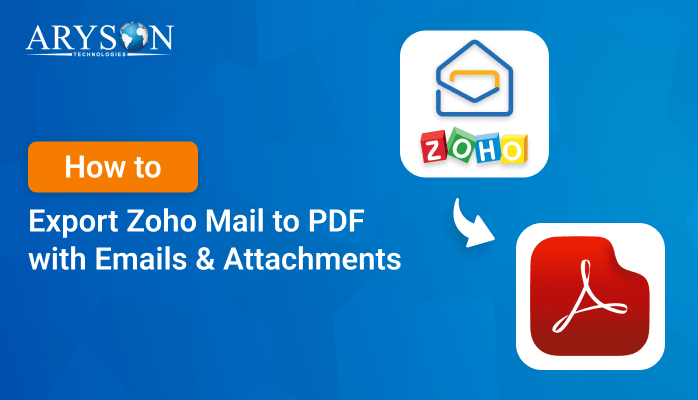-
Written By Eva Shirley
-
Approved By Mithilesh Tata
-
Publish on July 31st, 2024
-
Reading Time: 4 minutes
Best Methods to Migrate Zoho Mail to Google Workspace
Summary: Migrating your email services from Zoho Mail to Google Workspace can unlock many new features and benefits for your organization. Google Workspace, previously known as G Suite. It offers a flawless integration of various productivity tools. The advanced security measures and a user-friendly interface can significantly enhance your team’s efficiency. However, transitioning from one email platform to another can be difficult without a clear plan. In this blog, we will explore the best methods to migrate Zoho Mail to Google Workspace. Also, you will get the Email Backup Software to ensure a smooth and hassle-free transition for your business.
Benefits of using Google Workspace over Zoho Mail
Choosing the right email and productivity suite is essential for any business. Both Zoho Mail and Google Workspace offer robust features. But the Google Workspace has several distinct advantages that make it a preferred choice for many organizations. Here are some of the key benefits of using Google Workspace over Zoho Mail:
- Google Workspace offers seamless integration with a wide range of Google services, including Gmail, Google Drive, Google Docs, Sheets, and Slides, Google Calendar, and Google Meet.
- It has powerful collaboration tools, such as shared drives and Google Chat, to enhance teamwork and communication.
- The advanced search features in Gmail and Google Drive allow users to locate information based on keywords, file types, dates, and other criteria.
- Google Workspace provides robust security features to protect your data, including two-step verification.
- Moreover, it is highly scalable, making it suitable for businesses of all sizes, from small startups to large enterprises.
- Also, you can utilize the mobile versions of Gmail, Google Drive, Docs, Sheets, and other Workspace apps that are optimized for both Android and iOS devices.
- With Google Workspace, you can expect frequent updates and new features to enhance productivity and keep your organization at the forefront of technology trends.
After migrating Zoho mail to Google Workspace, you can utilize the benefit of superior reliability and innovative features that support productivity and growth. To make this experience better, we will provide a proficient tool to migrate email from Zoho to G Suite.
Expert Solution to migrate Zoho mail to Google Workspace
The Email Backup Wizard is one of the best utilities to perform the Zoho Mail to G Suite migration. Whether you are a small business owner or part of a large enterprise, this software will help you move your emails, contacts, and calendars to Google Workspace efficiently. This utility supports the 90+email client along with the different file formats. It has a selective migration feature that allows for more frequent and efficient data management.
Simple Steps to Migrate Zoho Mail to G Suite
- First, launch and run this utility on your system.
- Then, choose the Zoho Mail and enter the user ID, and password of the Zoho Mail.
- After that, choose the selective Zoho mail data to migrate into Google Workspace.
- Next, mark the email client and choose Google Workspace from the given list.
- Thereafter, individuals can go for the additional features of the software.
- Finally, hit the Convert Button to migrate Zoho mail to Google Workspace.
Some Beneficial Key Features of Using this Software
Here are the key features that make Email Backup Wizard an essential tool for both individuals and businesses:
- The tool allows you to export Zoho Mail to PST, EML, MBOX, MSG, PDF, and HTML.
- It supports batch processing of Zoho mail which allows you to migrate multiple email or mailboxes simultaneously.
- Along with that, it preserves the original structure and formatting of your emails.
- It is a cost-effective solution for both individual users, you can utilize the free demo version and migrate 50 emails for free.
- Moreover, You can migrate a wide range of email clients and services, including Gmail, Yahoo, Office 365, Hotmail, Zoho Mail, and more.
- Using this utility’s user-friendly interface, you can perform the migration process with just a few clicks.
- Along with that, it maintains the original folder hierarchy of the email account during the migration process.
- The Remove Duplicate Email feature will help you to skip the migration of emails which is already been migrated once.
- Apart from that, this tool is compatible with the Windows Mac, and Linux operating systems as well.
- Additionally, it provides a feature that allows you to use the Free-up Server Space option to remove emails from the server.
Conclusion
Hopefully, this blog will help you to migrate Zoho mail to Google Workspace. The recommended utility is the complete solution to accomplish the task. It is a powerful and reliable tool that simplifies the process of migrating Zoho mail emails. Its advanced feature set, including multi-platform support, advanced filtering options, and a secure backup process, makes it an ideal choice for anyone looking to safeguard their email data. Apart from that, you can frequently connect to our tech support team, they will assist you frequently for further.
About The Author:
Eva Shirley is a skilled technical content writer with expertise in creating engaging and informative content. With over 5 years of experience and a passion for writing, she has solved many users' queries by providing quality content.
Related Post